I’ve worked at 18F for exactly six days. During those six days, I learned about a few products that I wish I’d known about while at my previous job. These products would not only have saved me hours of work (itself a bonus), but they also would have fostered long-term collaboration. All three of these products are currently available on the 18F Github page, so you can easily fork them and adapt for your own workplace, if you’d like — in fact, I recommend it.
The Hub
The Hub is just what it sounds like — a centralized place where team members share project documentation and more general information about how 18F works.
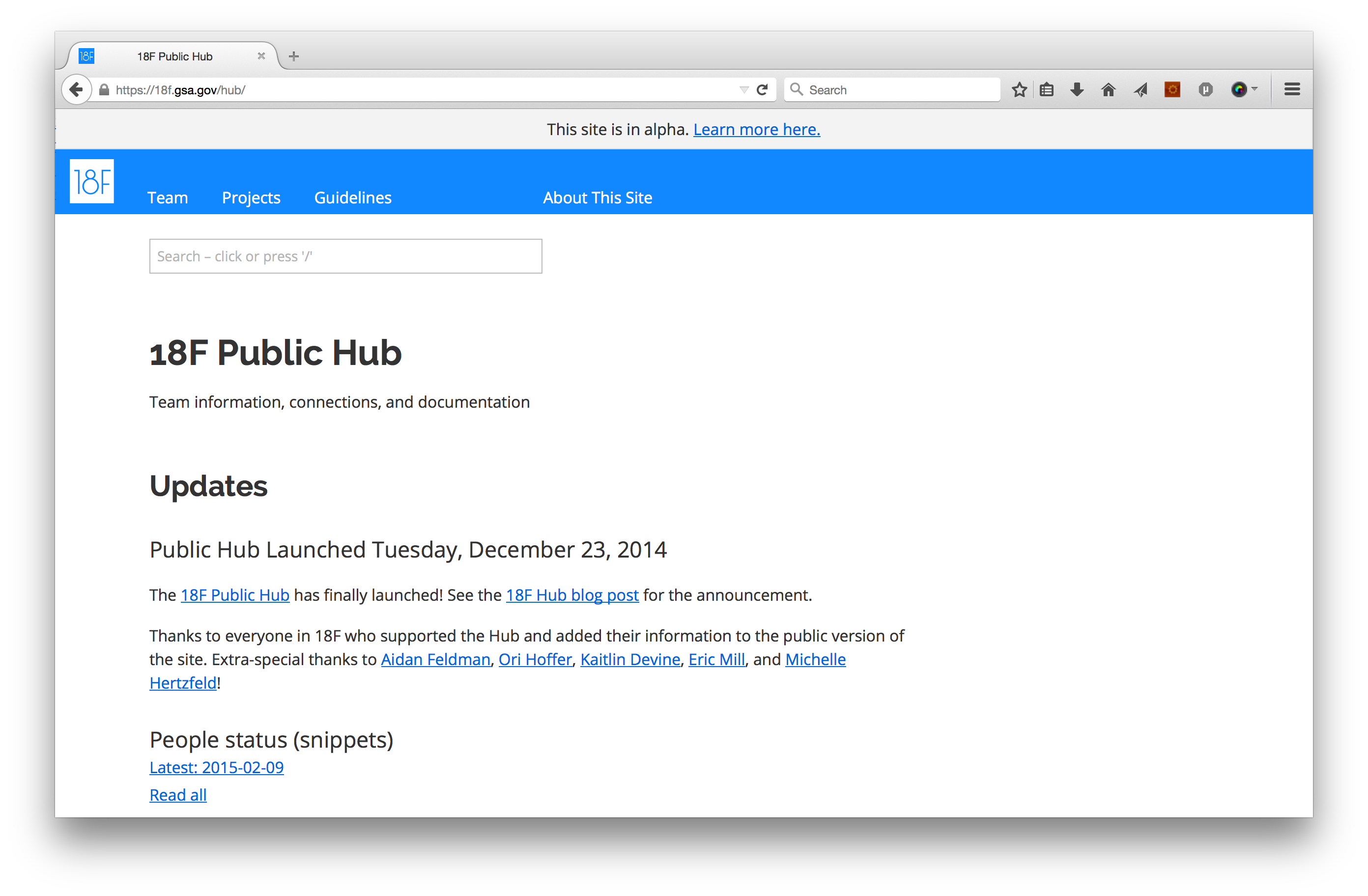
The Hub is really easy to navigate, and it’s equally easy to update — anyone can add new information in seconds. Yesterday, for example, I added a note detailing how to search for 18F on Twitter. Other people have added information about how to get started if you’re a new employee, or information on the projects they’re working on. I’ve found it much easier to get up to speed simply because the Hub exists. (code, more information.)
Midas
Midas: One of my coworkers describes Midas as a “Kickstarter for people’s time.” And it is. Here’s how Midas works: You come up with a great idea that would help your workplace, but you and your coworkers don’t have the skills to execute it. Rather than bringing in a contractor, you can post your project idea to Midas, where other people within your organization can see it and then work on it, if they’d like.
Midas is open source, which means anyone can download it and try it out. (You can also contribute suggestions for future iterations here.) Within the government, Midas is currently being piloted by the Department of State and Open Opportunities, which connects people from across and within government agencies to collaborate on projects. So far, over 100 projects have been completed.
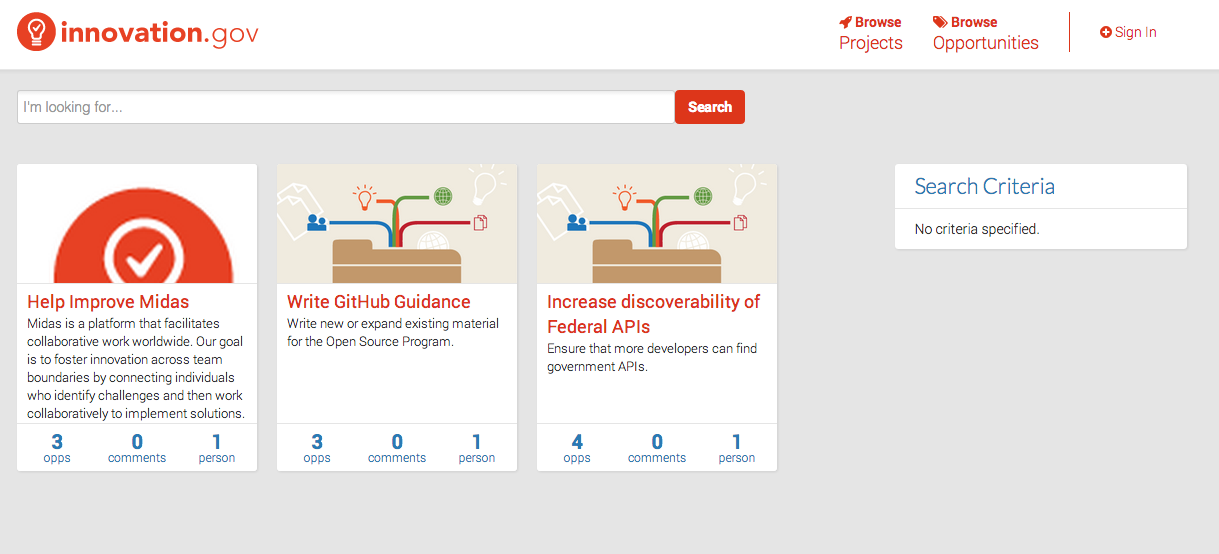
Midas can benefit all organizations, but it’s especially useful for those with distributed teams and whose employees have diverse skill sets. Using Midas, you and your colleagues can work on projects together, get to know each other better, and develop skills you don’t use as often as you’d like. (code, more information.)
Snippets
Snippets are a quick way to see what everyone on your team did last week and what they’re working on this week. As you might imagine, they’re really, really short.
How do Snippets work? Basically, everyone on your team writes a summary of what they did last week and what they’re doing this week; a designated person collects these Snippets in a CSV file and sends out a weekly email digest. Snippets subscribers can learn, at a glance, what all of their colleagues are up to.
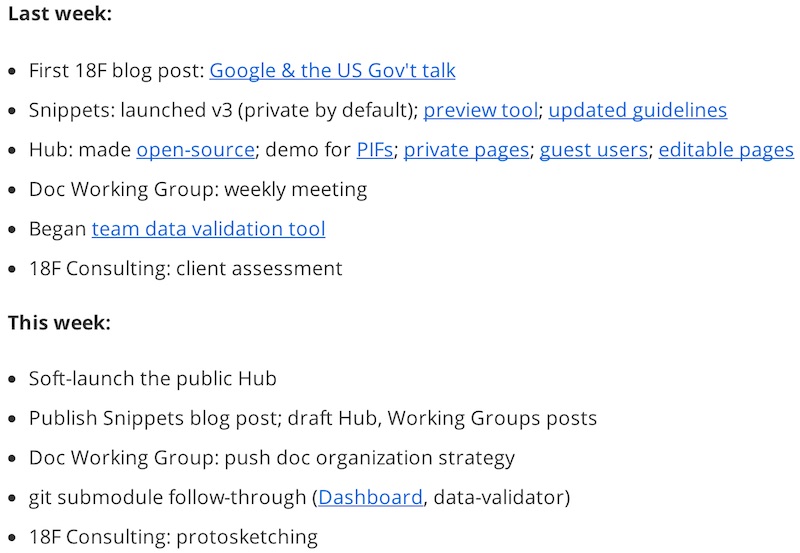
If you don’t have the technical know-how to collect this data in a CSV, you can have people fill out Snippets via email or on a blog — the point isn’t the tool itself, but getting people to share snapshot summaries of what they’re working on. Once again, this tool is invaluable to large and remote teams. (more info)
What I like about these products is that they make it easier for large teams to communicate and collaborate across geographic divides. They also make it easy for people to document what they’ve learned or what they’re working on, which simplifies collaboration and knowledge transfer.
Joining 18F from outside of government was a big leap for me, but these three products helped me get my footing quickly. Want to learn more about 18F, the products we’re working on, and opportunities to join the team? Visit the dashboard and learn more.

